
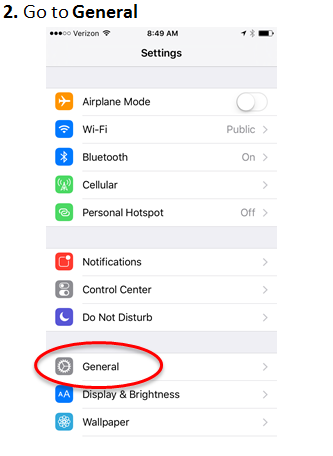
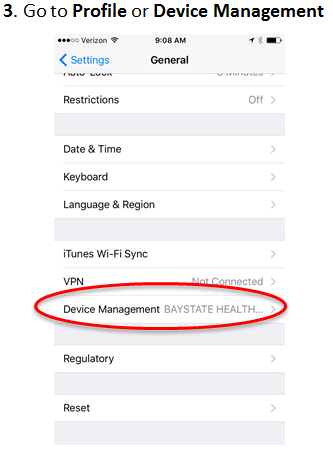
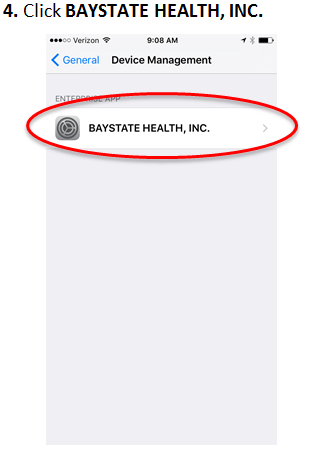
If you are using a version of iOS11 on your Apple device, you must follow these two steps before logging into the app:
1. Go to Settings > General > Device Management
2. Click Baystate Health, INC.
3. Click on "Trust Baystate Health, INC."
4. Click "Trust"
© Baystate Health 2024